Gmail: Now That You Have It, How Do You Secure It?
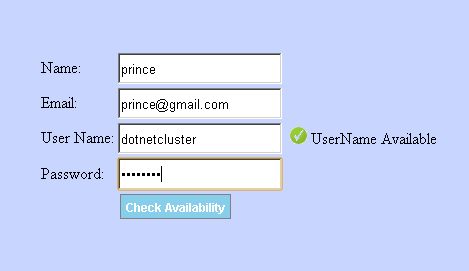
Now that you have a Gmail account, keeping it secure is your new priority. A few simple email security steps can prevent strangers from taking over your account and your identity. 1) Your Computer a. Check for viruses and malware. Run a full system scan in your antivirus program of choice and remove any suspicious programs. b. Enable automatic updates for your operating system and make sure you have the latest updates installed for your Windows or Macintosh OS computer. c. Perform regular updates for the software you use most often -- Adobe Flash and Acrobat Reader are common targets for hackers. 2) Your Browser a) Keep everything updated! In Firefox, click the help menu to check for updates. In Internet Explorer, select Windows Update under the tools menu. b) be aware of plugins that access your Google account information and keep them updated. If a plugin, for instance, is set to automatically check your Google inbox, the creators of that plugin potentially have acces...
